Changing Your Password
Click on the “My Account” menu on the right hand side, and select “Settings” in the dropdown.
Click “Change Password” in the left-hand navigation bar, and follow the instructions on the screen.
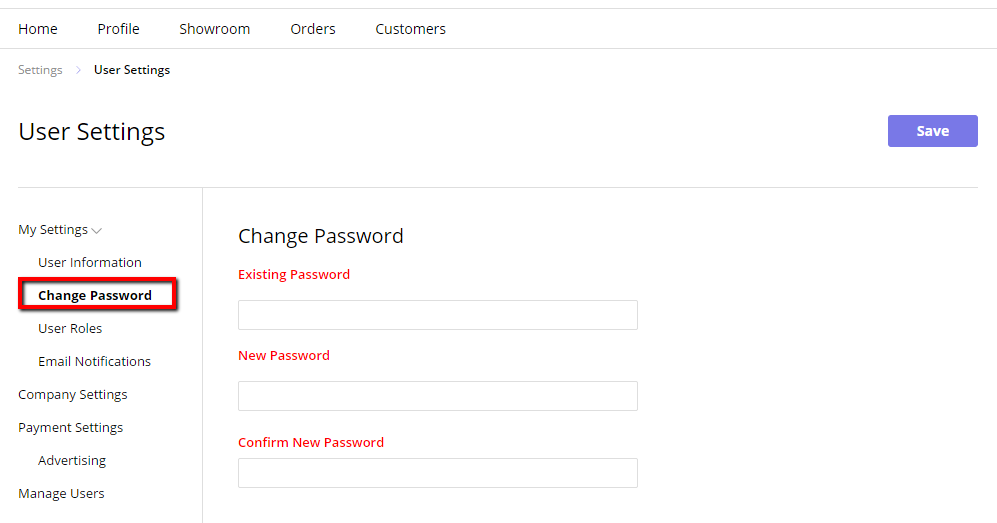
Click on the “My Account” menu on the right hand side, and select “Settings” in the dropdown.
Click “Change Password” in the left-hand navigation bar, and follow the instructions on the screen.
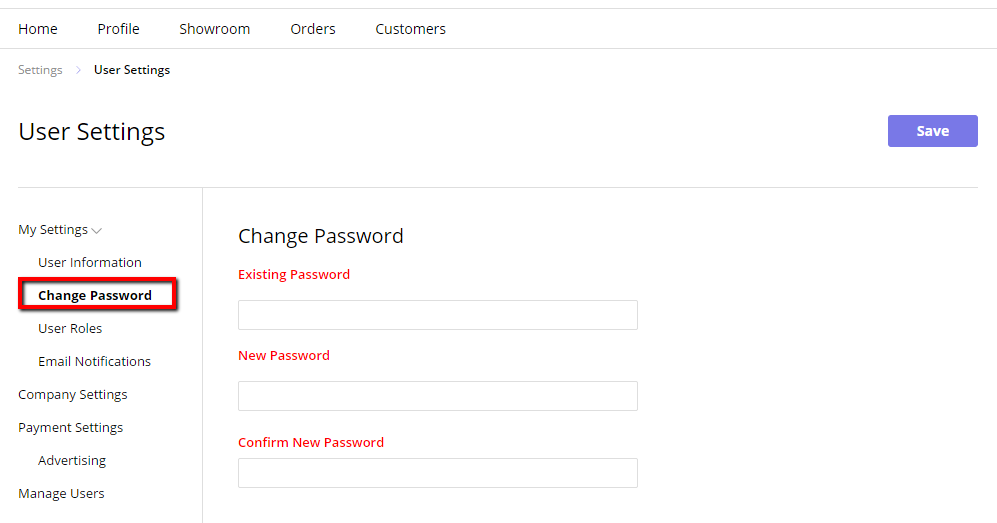

Leave A Comment?