How do I post on my company’s behalf?
As a representative of your company, you’ll have the option to create social posts on your company’s behalf.
On the top of the social feed, “Post as Myself” is selected by default. Click on “Post as Company”.
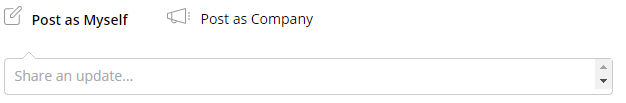
After doing so, you’ll see a dropdown menu of all the options you can choose from. If your company has multiple brands, you’ll see them here too. You can post as a brand or a company.
Select a brand and then click “Share”.

Leave A Comment?