My customer submitted an order / created an opportunity. I don’t have an item in stock. How do I change quantities or remove the item?
Click into Orders > Orders or Opportunities. Select the opportunity or order number.


Scroll to a product and click on the “Actions” button.
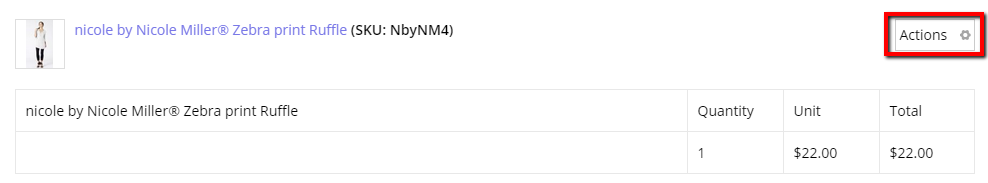
Click on “Update” or “Remove”.
You can update the quantity here.
Click “Save” to finish.

Leave A Comment?